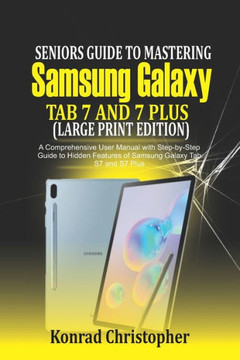
Independently Published
Mastering Samsung Galaxy Tab S7 and S7 plus: A comprehensive User Manual With Step-by-Step Guide to hidden features of Samsung Galaxy Tab S7 and S7 pl
Product Code:
9798681417101
ISBN13:
9798681417101
Condition:
New
$13.90

Mastering Samsung Galaxy Tab S7 and S7 plus: A comprehensive User Manual With Step-by-Step Guide to hidden features of Samsung Galaxy Tab S7 and S7 pl
$13.90
Do you want a cheaper alternative to the iPad Pro 2020? Then read on...This eBook provides an immersive guide to use your Samsung Galaxy Tab S7 and S7. It contains all the basic guides to navigate you through getting started with your device while at the comfort of your home.The Samsung DeX - a feature you can use to connect your device to your Smart TVs and others - was fully discussed for users who just want to do more with their device. For artists or creative writers who just want to draw with their stylus Pen, this is a guide for you. While some people just want to navigate the internet, make calls and send messages to their loved ones on their Galaxy Tab; you are in the right place to. This book will give you all the guides you need to work with your device.Get more information such as;How to get started with Samsung Tab S7 and S7? to charge your tab S7 and S7? to Boost your Samsung Galaxy tab S7 and S7 device's charging speed How to Install SIM card on Samsung Galaxytab S7 and S7? to Install a memory card on Samsung Galaxy tab S7 and S7? to Remove memory card from Samsung Galaxy tab S7 and S7? to Format Samsung Galaxy tab S7 and S7 memory cardHow to setup Samsung Account on Samsung tab S7 and S7 How to Sign in to your Samsung account How to Find your ID and resetting your password on Samsung Galaxy tab S7 and S7 How to Transfer files or other contents from your old tablet or other devices to Samsung Galaxy tab S7 and S7? to Transfer your files using your USB cable to Samsung Galaxy tab S7 and S7? to Transfer files from your Windows and Blackberry phones to Samsung Galaxy tab S7 and S7? to Create folders for apps on the Home screen of Samsung Galaxy tab S7 and S7 Important Samsung Galaxy tab S7 and S7 icons and their meaningsNotification panel of the Samsung Galaxy tab S7 and S7? to use quick setting buttons on the Samsung Galaxy tab S7 and S7 How to Control media playback on the Samsung Galaxy tab S7 and S7 How to Control nearby devices with Samsung Galaxy tab S7 and S7? to use Screen capture and screen record on Samsung Galaxy tab S7 and S7? to Change the input language on Samsung Galaxy tab S7 and S7? to Instal or uninstal apps on Samsung Galaxy tab S7 and S7 Pen features of Samsung Galaxy tab S7 and S7? actions features of Samsung Galaxy tab S7 and S7?? pictures with the S Pen on Samsung Galaxy tab S7 and S7? to Connect another S Pen to Samsung Galaxy tab S7 and S7? Air command on Samsung Galaxy tab S7 and S7 Pen features of Samsung Galaxy tab S7 and S7? feature of Samsung Galaxy tab S7 and S7? to Add recommended routines on Samsung Galaxy tab S7 and S7?? DeX features of Samsung Galaxy tab S7 and S7??? and security features of Samsung Galaxy tab S7 and S7? to use the Camera features of Samsung Galaxy tab S7 and S7 Download this manual by clicking the BUY NOW WITH 1-CLICK Button to get stated.
| Author: Konrad Christopher |
| Publisher: Independently Published |
| Publication Date: Aug 31, 2020 |
| Number of Pages: 112 pages |
| Binding: Paperback or Softback |
| ISBN-10: NA |
| ISBN-13: 9798681417101 |





